How to book your bouncy castle or inflatable
Booking with Marshall’s Castles is simple and only takes a few minutes. Our online system shows real-time availability, delivery options and pricing so you can secure your chosen inflatable with confidence. Whether you are hiring one of our Bouncy Castles, an activity unit from our Assault Courses range or something smaller like the Baby Den Ball Pit, the process is the same.
Step 1: Browse our website
Start by looking through our website to find a product you like. You can explore themed inflatables, slides, games and indoor-friendly items such as those in our Indoor Low Height Inflatables category. Each product page shows measurements, photos and suitability information.
Step 2: Click the booking button
On every product page, you will see two buttons: “Check Availability” and “Book Online”. Both buttons take you to the same booking screen, so you can click whichever you prefer.
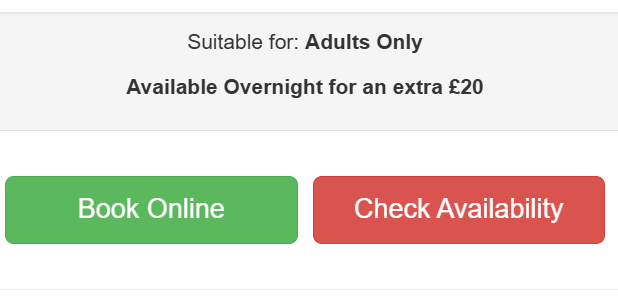
Step 3: Select your date
Choose the date you want your inflatable. The system checks availability instantly and tells you whether the item is free to hire for that day.
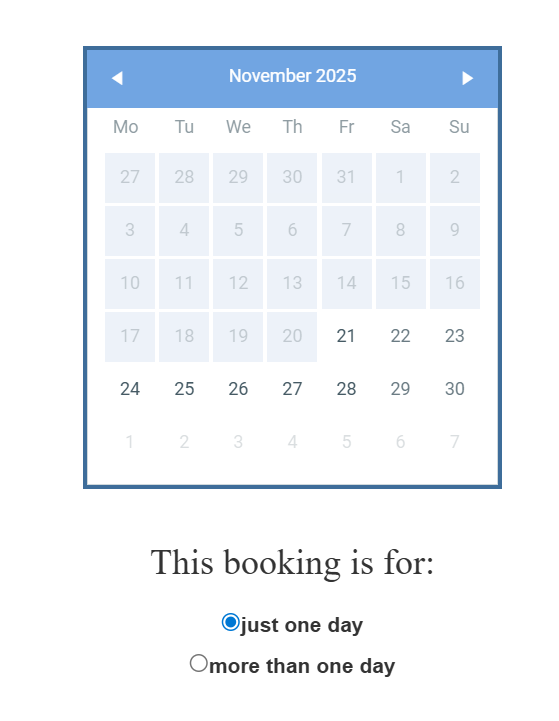
Step 4: Check delivery options
If the inflatable is available, select your delivery area from the drop-down list. The system will then show any delivery costs or minimum order requirements for your location. Once you are happy with the details, you can continue to complete your booking.
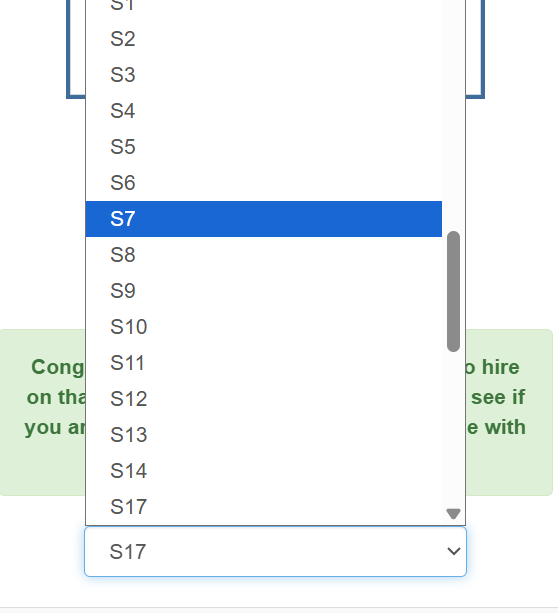
Step 5: Complete the booking form
Fill in the booking form with a few key details such as your address, phone number and the setup location. When you submit the form, your booking is secured and you will receive confirmation. Your chosen inflatable, whether it is the Enchanted Forest Bouncy Castle & Slide Combo or something from our Inflatable Games range, is then reserved for your event.
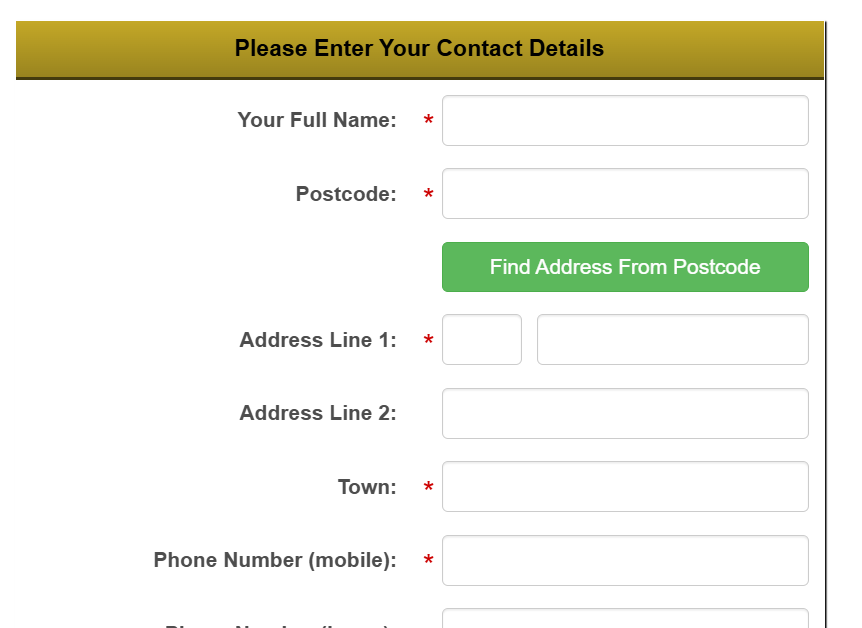
Booking online is the quickest way to secure your hire, but if you need help or have questions, you can always reach us through our contact us page and we will be happy to assist.